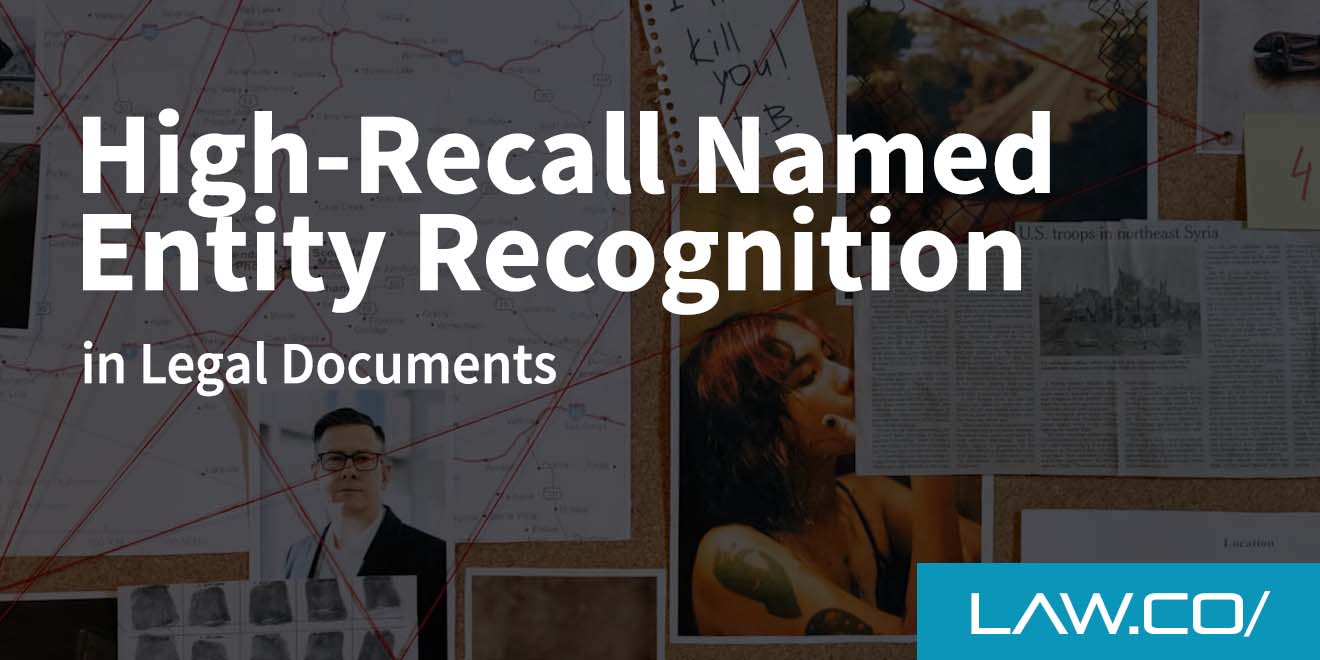Adaptive Throttling for High-Volume Legal AI Workflows
In the world of AI for lawyers, high-volume legal work can sometimes feel like trying to funnel a river through a garden hose. With AI now handling more tasks—drafting documents, scanning evidence, analyzing case law—the flow of data and requests has ballooned into a full-blown torrent.
Without a way to control that flood, you risk drowning in processing delays, incomplete results, or worse, an AI meltdown worthy of a late-night comedy sketch. That’s where adaptive throttling steps in, offering a smarter, more responsive way to keep your AI systems fast, efficient, and surprisingly zen under pressure.
What Is Adaptive Throttling?
Adaptive throttling is a method of regulating how much work an AI system processes at any given time based on real-time conditions. Instead of setting rigid speed limits, it continuously adjusts the “flow rate” of incoming tasks so that the system stays within its optimal performance range.
Think of it as having a savvy traffic cop in your AI infrastructure. The cop doesn’t just wave cars through at the same pace all day; instead, they speed up or slow down traffic depending on the congestion ahead, the condition of the roads, and whether someone just dropped a load of nails across the highway.
This dynamic control is especially useful for legal AI workflows that deal with unpredictable spikes in volume—like when a court deadline looms, or a regulatory change sparks a flood of document reviews.
Why Legal AI Needs It
Legal AI systems are notorious multitaskers. One moment they’re parsing decades of case law, the next they’re extracting clauses from hundreds of contracts. The trouble is, these tasks often vary wildly in complexity and urgency. Without throttling, an AI might chug through low-priority requests while time-sensitive ones languish in the queue. That’s a bad look when a filing deadline is approaching faster than you can say “extension request.”
Adaptive throttling solves this by prioritizing and pacing work so that critical tasks get the resources they need right when they need them. The result? Faster turnaround on urgent matters, smoother load handling, and fewer performance bottlenecks.
The Core Benefits
1. Efficiency Without Burnout
If AI could burn out, overloading it would be the fastest route there. Throttling helps distribute workloads evenly, preventing slowdowns that occur when every task shouts “me first” at the same time. It’s like keeping your coffee machine from brewing 40 cups at once—sure, it might be possible, but nobody’s going to enjoy the result.
2. Smarter Resource Allocation
Legal AI tools often run on expensive cloud infrastructure. Adaptive throttling ensures that CPU, memory, and bandwidth are used where they’ll have the most impact. You’re not just saving milliseconds—you’re saving money and avoiding the joyless surprise of a cloud invoice that could rival a luxury vacation bill.
3. Improved Reliability
When workloads spike, systems without throttling tend to crash, stall, or deliver incomplete results. By pacing requests, adaptive throttling keeps things running smoothly even under heavy pressure. It’s the difference between a courtroom clerk who methodically processes filings and one who panics, throws papers in the air, and runs out for an early lunch.
4. Reduced Latency for Priority Tasks
Legal work isn’t all equal. Some filings can wait a week; others can’t wait a minute. Throttling lets you give VIP treatment to urgent requests while keeping the less pressing items simmering gently in the background.
How Adaptive Throttling Works in Practice
At its heart, adaptive throttling relies on feedback loops. The AI system monitors performance indicators—queue length, processing times, error rates—and adjusts task intake accordingly. If the queue gets too long or response times start to lag, throttling tightens the flow. When resources free up, it opens the gates again.
This can happen in milliseconds, making it ideal for environments where conditions change rapidly. For example:
- Queue Monitoring: If a backlog starts forming, incoming requests slow down.
- Load Sensing: If the system detects high CPU usage, it temporarily reduces incoming task volume.
- Priority Rules: High-priority legal matters get immediate attention regardless of load.
Key Components of a Strong Throttling Strategy
Dynamic Load Balancing
Spread the workload across multiple processing units or servers so no single point becomes a chokehold. This works beautifully alongside throttling, giving your system more breathing room to handle surges.
Priority-Based Queuing
Not all requests deserve equal treatment. Assign priority levels based on urgency, client importance, or case deadlines, and let the throttling system factor these into its flow control.
Predictive Analytics
While adaptive throttling responds to current conditions, predictive analytics can forecast when spikes will occur. By anticipating busy periods—say, before major court deadlines—you can prime your system for heavier loads without scrambling at the last second.
Graceful Degradation
If your system must slow down, do it gracefully. For example, temporarily provide summary outputs instead of full reports for low-priority tasks, keeping critical functions fully operational.
Common Mistakes to Avoid
Even the best throttling plan can go awry if implemented poorly. Here are pitfalls to watch for:
- Over-Throttling: Choking the flow too much can make your AI feel like it’s working underwater, frustrating users.
- Under-Throttling: Letting tasks pile in unchecked can overwhelm your system, leading to delays or crashes.
- Ignoring Priority: Without factoring urgency into throttling decisions, you risk slowing the wrong tasks.
- Static Limits: Fixed caps don’t adapt to changing conditions, negating the benefits of adaptive throttling.
Best Practices for Implementation
Start With Baselines
Measure your system’s typical load, response times, and peak usage periods. This data will guide your throttling thresholds and rules.
Keep It Granular
Apply throttling at multiple points—API calls, database queries, document processing pipelines—so control is distributed rather than centralized in one bottleneck.
Monitor and Adjust
Adaptive throttling isn’t a “set it and forget it” feature. Regularly review performance data to tweak settings, ensuring it adapts to evolving workloads and technology changes.
Test Under Stress
Simulate high-volume scenarios to see how your throttling system responds. Better to find weaknesses in a controlled test than during a real court filing rush.
The Future of Adaptive Throttling in Legal AI
As AI continues to embed itself in legal processes, adaptive throttling will move from a nice-to-have to a must-have. With natural language models growing more capable and clients expecting lightning-fast results, the need for systems that can keep pace without cracking under pressure will only intensify.
We may even see throttling systems that learn your specific workflow patterns, adjusting not just to current load but to your firm’s unique rhythm. Imagine a system that knows your paralegal tends to dump a mountain of tasks into the queue right after lunch and adjusts accordingly—almost like it’s developed office gossip awareness.
Conclusion
Adaptive throttling is like having a cool-headed air traffic controller for your legal AI systems. It keeps everything moving at the right speed, ensures the most important matters get priority, and prevents the chaos that comes from unregulated task floods.
For high-volume legal workflows, it’s not just about efficiency—it’s about delivering consistent, reliable results without breaking a sweat. And in a profession where every deadline matters and every detail counts, that’s an advantage worth having.

%201.svg)