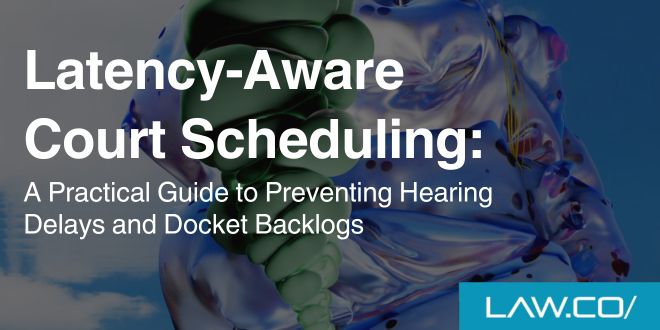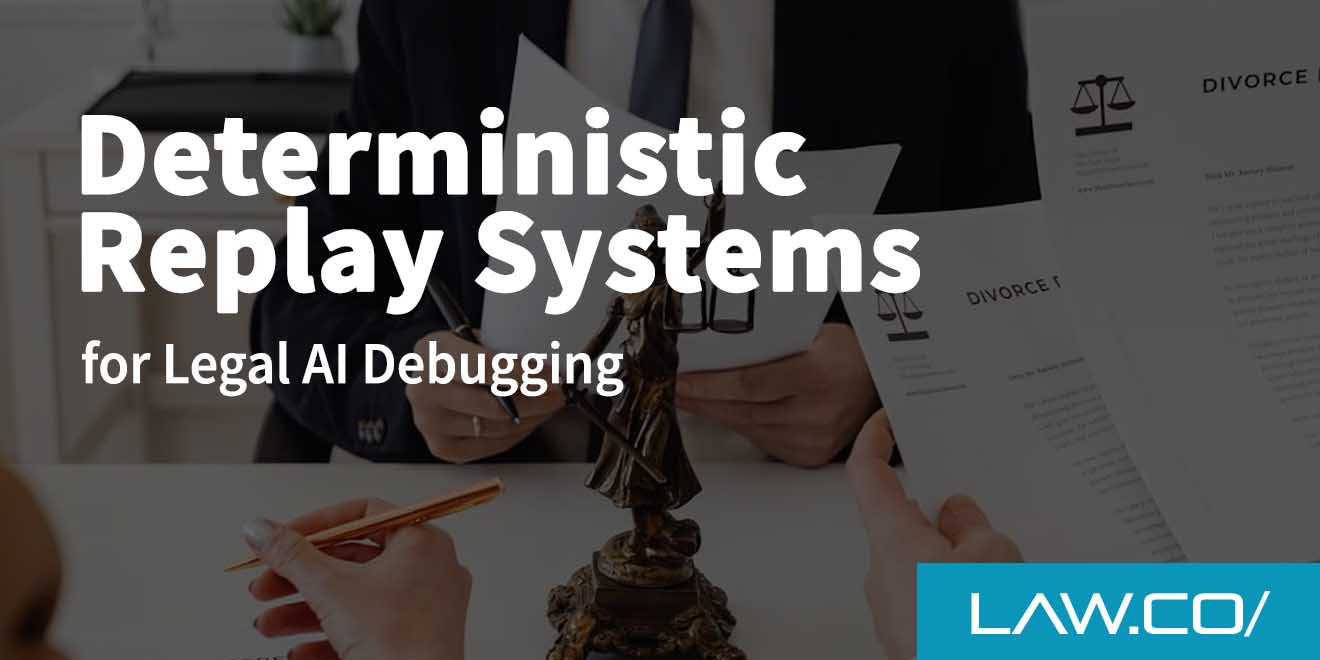Controlling Agentic AI via Legal-Specific Finite State Machines
Walk into any legal conference this year and you’ll hear the same cocktail-hour chatter: “What happens when a legl AI agent drafts a motion, files it overnight, and forgets to cite controlling authority?” The promise of round-the-clock digital associates is intoxicating. The prospect of one bad prompt torpedoing a client matter is terrifying. If you’re a managing partner, you’re already picturing reputation fallout—and, yes, potential malpractice claims.
The good news? There’s a surprisingly old-school way to keep next-gen “agentic” AI on a tight leash: the finite state machine (FSM). Think of it as a flowchart with teeth. Pair an FSM with the domain knowledge that lives inside your firm’s collective brain, and you can let software roam while still dictating where it may—or may not—roam next.
What Exactly Is “Agentic” AI, Anyway?
Most lawyers are comfortable with “assistive” AI: the research tool that surfaces cases, the writing helper that polishes a paragraph. Agentic AI cranks the dial from assistive to autonomous. These systems don’t merely spit out suggestions; they act. They schedule depositions, draft NDAs, or trigger follow-up emails—sometimes without waiting for explicit human approval. That autonomy is what makes them powerful and, frankly, scary.
Unlike a standard chatbot, an agent juggles multiple steps, reevaluating goals along the way. A client intake agent, for instance, might gather facts, decide a retainer amount, generate an engagement letter, then nudge the prospect to e-sign—all while you’re in court. It’s convenient until the agent quotes the wrong fee or omits a conflicts check.
Enter the Finite State Machine: An Old Tool for a New Problem
If the phrase “finite state machine” (or FSM) brings back hazy memories of undergrad computer-science courses, relax—this isn’t about coding compilers. At its core, an FSM is simply:
- A list of states (e.g., “Drafting,” “Review,” “Filed”).
- A list of allowable transitions between those states.
- Rules that say which inputs trigger which transitions.
Picture a subway map. Each station is a state, and the colored lines tell the train (your AI agent) which stations it may visit next. No track? No travel. In a legal context, that means your agent can’t hop from “Generate first draft” straight to “Email opposing counsel” unless you explicitly draw that line.
Why FSMs Matter to Risk-Averse Professionals
- Predictability: If you know every state and every transition, you also know every possible misstep—and can block it in advance.
- Auditability: Need to defend a decision in court or to a regulator? The FSM’s log shows exactly which path the agent took and why.
- Guardrails without smothering innovation. You still get the labor-saving magic of automation, just inside a sandbox you control.
-
Building a Legal-Specific FSM: Ingredients You Already Own
Corpus of Firm Policies
Start with the mundane: your engagement letter templates, conflicts-check procedures, client communication protocols. Every policy can translate into a state (“Conflicts Check Pending”) or a rule (“No draft leaves this state until conflicts clearance = true”).
Human Sign-Off Points
Decide where a licensed attorney must push a literal or metaphorical “Approve” button. Those points become “gated” transitions.
Error-Handling States
What happens if the agent can’t find a precedent? Or if a docketing API goes down? Build detours like “Escalate to Paralegal” or “Request Attorney Input,” so the agent pauses instead of improvising.
Transparency Logs
Force the agent to record not just outputs but also citations, prompt history, and version numbers of any language model used. That log is your discovery-ready paper trail.
Four Everyday Scenarios, FSM Style
Let’s walk through how a finite state machine can tame agentic AI in real-world firm workflows.
Automated Client Intake
- States: Initial Form → Conflicts Check → Fee Quote → Engagement Letter → Await Signature → Active Matter.
- Guardrail: The transition from “Fee Quote” to “Engagement Letter” is blocked unless a partner-level attorney validates the quoted amount.
- Upshot: No more rogue agents promising cut-rate fees—or, worse, violating Rule 1.5 on unreasonable fees.
-
First Draft of a Contract
- States: Gather Requirements → Draft Us
- ing Model → Cite Sources → Attorney Review → Client Review → Finalize.
- Guardrail: If the model can’t locate at least two on-point precedents, it diverts to “Request Human Research” instead of fabricating clauses.
- Upshot: You still slash drafting time, but you never send hallucinated language to a client.
Discovery Response Automation
- States: Import Opposing Production → Label Documents → Suggest Objections → Attorney Approval → Serve Responses.
- Guardrail: Any suggested objection that cites a rule not in the jurisdiction’s civil-procedure code triggers a mandatory “Parachute Out” to manual drafting.
- Upshot: Junior associates get their evenings back; the partner keeps faith that no frivolous objection slips through.
Post-Closing Compliance Calendar
- States: Extract Deadlines → Populate Calendar → Notify Responsible Lawyer → Monitor for Completion.
- Guardrail: Calendar invites can only be sent from a service account with “read-only” access until a lawyer toggles “Send.”
- Upshot: Deadlines land in Outlook without accidentally blasting privileged information to the entire deal team.
Benefits You Can Sell to Your Partners
- Predictable Billing: Automation sounds scary until you remind the finance committee that mundane hours can convert into fixed-fee packages.
- Client Confidence: A neatly diagrammed FSM reassures sophisticated clients—and their insurers—that your AI plan is more than marketing glitter.
- Regulatory Compliance: Whether it’s GDPR, SOC 2, or your state’s version of Rule 5.3 on non-lawyer supervision, an FSM gives you a documented system of control.
Pitfalls to Avoid (and How to Dodge Them)
- Over-Engineering: If your diagram looks like spaghetti, your attorneys will bypass it. Start small—one workflow, a dozen states, tops.
- Ignoring Updates: Language-model APIs evolve weekly. Bake in a “Model Version Check” state so you can freeze, test, and then roll forward.
- Shadow IT: If a practice group quietly spins up its own agent outside the FSM, your guardrails vanish. Pair policy with training (and maybe a firmwide pizza lunch) to keep everyone on the same playbook.
- False Sense of Security: An FSM reduces risk; it doesn’t erase it. Maintain malpractice insurance, and make clear to clients—and your marketing team—that a human attorney always retains ultimate responsibility.
Getting Started: A 30-Day Pilot Plan
- Pick one pain point—say, engagement-letter generation. Draft a whiteboard-level FSM with no more than eight states.
- Translate that diagram into actual agent software using off-the-shelf orchestration tools (LangChain, Automata, or your vendor of choice).
- Run shadow tests on dummy matters. Track every transition; tweak the rules when the agent hits a dead end.
- Expand to a low-stakes live matter with a cooperative client. Debrief your team, revise the FSM, and only then consider rolling out firm-wide.
Conclusion
Agentic AI isn’t a sci-fi villain poised to replace attorneys; it’s a power tool. Like any power tool, it’s safest with a guard on the blade. Finite state machines give you that guard—clear, auditable boundaries that let software shoulder drudgery while you focus on strategy.
With a well-designed FSM, you can embrace the future without betting the firm on the hope that an algorithm always knows where to stop. So sketch that subway map, draw the hard lines, and let your digital associate ride the rails—no detours allowed.

%201.svg)