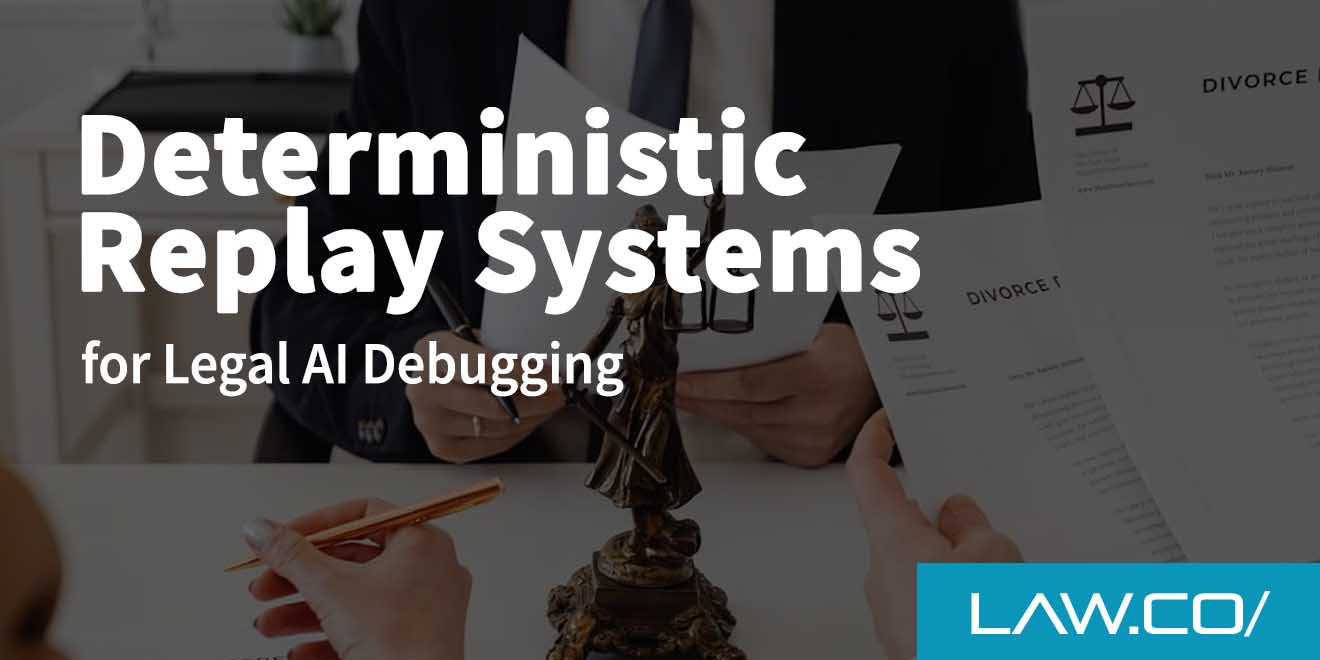Injecting Conditional Logic into Tool-Using Legal Agents
If you watch the tech headlines, it feels as though every few weeks a new artificial-intelligence tool materializes, promising to shave hours off the workday. For lawyer and law firm AI agents that already juggle dense case law, client expectations, and looming deadlines, the promise of AI is more than a passing curiosity—it’s a potential competitive edge.
But “AI” is an umbrella term. The real magic happens when you wire specific automation techniques, such as conditional logic, into tool-using legal agents. In plain English, you teach a digital assistant to make decisions the way a junior associate might, only faster and at scale. Below is a practical guide—no hype, no futuristic jargon—on how to weave conditional logic into legal workflows without blowing up your risk profile.
The Rise of Tool-Using Legal Agents
What Exactly Is a Tool-Using Agent?
Think of a tool-using agent as a digital colleague that can read, write, and execute tasks across software platforms. Pair it with your document-management system, research databases, or billing software, and it becomes an always-on helper. Unlike simple chatbots that only spit out answers, a tool-using agent can chain multiple steps together: retrieve a file, analyze its content, redline a clause, and save a revised version—all in one pass.
Why Conditional Logic Is the Secret Sauce
Conditional logic is a fancy term for “if-this-then-that.” You already rely on it every day. If a contract arrives with missing signatures, then you send it back for completion. Inject that same structured reasoning into an AI agent, and suddenly the bot can handle nuanced decisions rather than merely following a blunt rule. In short, conditional logic converts a generic digital assistant into a task-specific associate that honors your firm’s playbook.
Where Conditional Logic Fits in the Legal Workflow
Triage and Matter Intake
Imagine new matters landing in your inbox. An agent outfitted with conditional logic can check for conflicts, categorize the matter type, and route it to the right practice group:
- If the client name matches an existing entry in the CRM and no conflict is detected, then open a new matter file.
- If potential conflicts flag, then escalate to the ethics partner.
- If required documents are missing, then auto-email the client with a checklist.
The result is a smoother intake process and fewer fires to put out later.
Document Drafting and Review
Conditional logic shines during drafting because legal content is already formula-driven:
- If the governing law is New York, then insert the New York arbitration clause template.
- If the counterparty is an individual rather than a corporation, then adjust the indemnification language accordingly.
- If a clause exceeds your risk threshold (say, liability caps over a certain dollar amount), then highlight it for manual review.
Formatting, clause selection, and version control no longer depend solely on human memory.
Litigation Support and E-Discovery
E-discovery costs can skyrocket, largely due to manual tagging and review. With conditional logic:
- If a document contains privileged keywords and the sender list includes outside counsel, then flag as potentially privileged and exclude from initial production.
- If metadata shows the file was created outside the collection period, then push it into the nonresponsive bin.
- If sentiment analysis indicates a high likelihood of relevance and the custodian is on the witness list, then move it to the priority review folder.
This triage frees litigators to spend time on strategy instead of sifting through data haystacks.
Building a Logic-Driven Agent: Core Ingredients
Reliable Knowledge Sources
An agent is only as smart as the corpus it consults. Feed it authoritative content: model contracts, compliance manuals, local court rules, and firm-approved clause libraries. Steer clear of unverified web data unless you want hallucinated citations.
Trigger–Action Frameworks
At the heart of conditional logic lies the trigger–action pair. Define clear triggers (e.g., a document’s governing law, a billing code, or a flagged keyword) and equally clear actions (insert a clause, route to a partner, generate an email). The tighter the definitions, the fewer misfires.
Guardrails and Ethical Safeguards
Lawyers cannot outsource professional judgment. Build in human-in-the-loop checkpoints, especially when the stakes are high:
- Privilege review gates before production
- Partner sign-off before filings
- Mandatory human validation for any client-facing communication
Think of these guardrails as the legal equivalent of a circuit breaker.
Practical Steps to Start Today
Step 1: Assess High-Friction Use Cases
Walk the halls—or hop on a Zoom—and ask associates where they burn the most time. Conflict checks? Signature packets? Boilerplate redlines? Those pain points are prime candidates for conditional-logic agents.
Step 2: Map Decision Trees in Plain Language
Before you write a single line of code, sketch each decision point on a whiteboard. Use simple “if-then” statements. If the logic feels murky on paper, it will collapse in software. Clarity saves you from headaches later.
Step 3: Pilot, Measure, Iterate
Launch a small proof of concept—perhaps on one client or one practice group. Track metrics: time saved per matter, error rates, user feedback. Each cycle of refinements sharpens both the rules and the agent’s reliability.
Risks, Limitations, and Best Practices
Even the slickest tech rollout can backfire without sober risk management:
- Data Privacy: Know where your data lives and how it moves. Cloud vendors may replicate data across jurisdictions with differing privacy laws.
- Bias and Fairness: Logic rules mirror the biases of their authors. Conduct periodic audits to ensure your agent isn’t steering outcomes unfairly.
- Overreliance: Conditional logic is not a substitute for legal reasoning. The final signature should rest with a licensed attorney.
When in doubt, err on the side of transparency with clients. Many will appreciate that your firm is augmenting, not replacing, human expertise.
Why Conditional Logic Is Here to Stay
In the past, legal tech revolutions often arrived with an air of threat—first word processors, then email, now AI. The pattern repeats: early anxiety, gradual adoption, and eventual “How did we ever live without this?” Conditional logic embedded in tool-using agents follows the same arc.
Legal AI handles the drudgery, breaks through workflow deadlocks, allows junior attorneys to climb the value ladder faster, and gives partners cleaner work products to review. Most important, it keeps firms nimble in a market that rewards speed and precision.
Final Thoughts
Injecting conditional logic into legal agents is not a moon-shot project reserved for tech giants. With well-defined triggers, curated data, and sensible guardrails, any firm can roll out a digital colleague that nudges matters forward 24/7.
Will you still need sharp human minds to untangle novel issues, negotiate, and advise? Absolutely. But by letting technology shoulder the repeatable steps, you free those minds to focus on advocacy and strategy—putting “practice” back into the practice of law.

%201.svg)